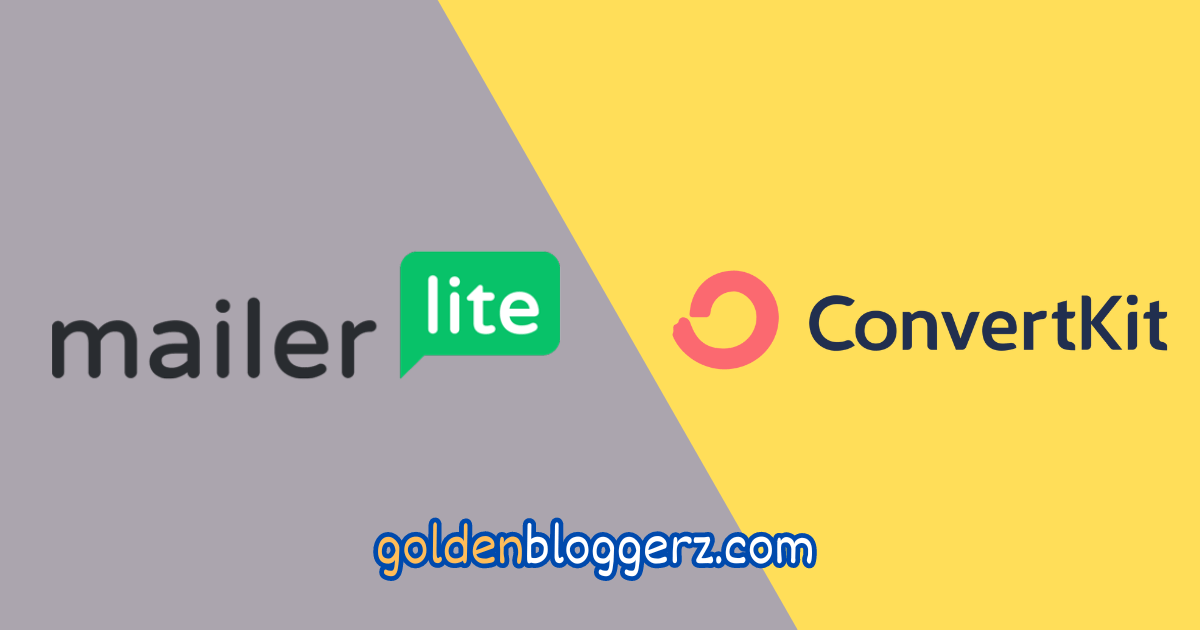Are you researching for the best email marketing automation tool? Then, you’ll probably have read about MailerLite vs ConvertKit as the two best options for your needs.
If you have basic questions about email marketing automation tools, check the FAQ section at the bottom of this post.
But which one does suit you better?
The short answer:
- If you’re a new blogger or website owner and you just started building your email list, definitely go with MailerLite because it’s totally free up to 1,000 subscribers. You may need more than a year to reach this amount as a new blogger and figure out how to monetize your list, so you can avoid unnecessary costs.
- If you’re an established blogger or company that looks to organize different campaigns for multiple types of subscribers, ConvetKit might suit you better as it lets you tag your subscribers and promote the right products based on their interests.
The truth is, both MailerLite and ConvertKit are awesome tools that will get the job done. They both offer all the features you’ll need from an email marketing automation tool.
Also, they are easy-to-use and beginner-friendly, that’s why they’re so popular.
However, their approach to email marketing is slightly different.
Your email marketing tool is something you’ll probably stick with it for a long time, so it’s worth it to invest some time to choose the right one for you.
If you’re looking for more recommendations, check this post: The Best Email Marketign automation tools & Drip alternatives“.
The real question is: Which one should you pick, MailerLite or ConvertKit?
To find out the answer, let’s compare these products on their price, features, 3d-party integrations, work-flow automation, and subscribers segmentation.
ConvertKit vs MailerLite: Price
| Subscribers | MailerLite (monthly) | ConvertKit (monthly) |
| 1-1k | Free | $29 |
| 1k – 2,5k | $15 | $49 |
| 2,5k – 5k | $30 | $79 |
| 5k – 10k | $50 | $119 |
| 25k | Get a Quote | $199 |
There’s no doubt about the winner here, MailerLite is much cheaper and therefore friendlier to beginner bloggers/webmasters.
Actually, MailerLite is the most affordable email marketing tool granted that it let you use all essential features for free.
It also offers a paid plan with some bonus features such as sending emails based on time-zone but it’s not something important for new users.
The important thing is that if you’re a new blogger/webmaster, it may take you more than a year to grow your email list and get the skills to successfully monetize it.
That’s why I suggest MailerLite. If you choose another tool like ConvertKit, you will pay more than $300 in your first year without a decent ROI.
Note that recently, ConvertKit launched a free plan up to 1k subscribers as well, but it lacks essential features such as email automated (work-flow) campaigns that is the first reason you want to use an email marketing tool.
However, it’s not a bad option to test the product and find out if you like it. Also, their basic plan comes with a 14-day free trial.
Also Read: How to Start an Email List for Your Blog
Winner: MailerLite is definitely the most budget-friendly email marketing tool considering its quality services too.
MailerLite vs ConvertKit: Workflow Automation
Both tools make it simple and easy to create automated email campaigns (sequences).
MailerLite
Your workflow will seem like this:
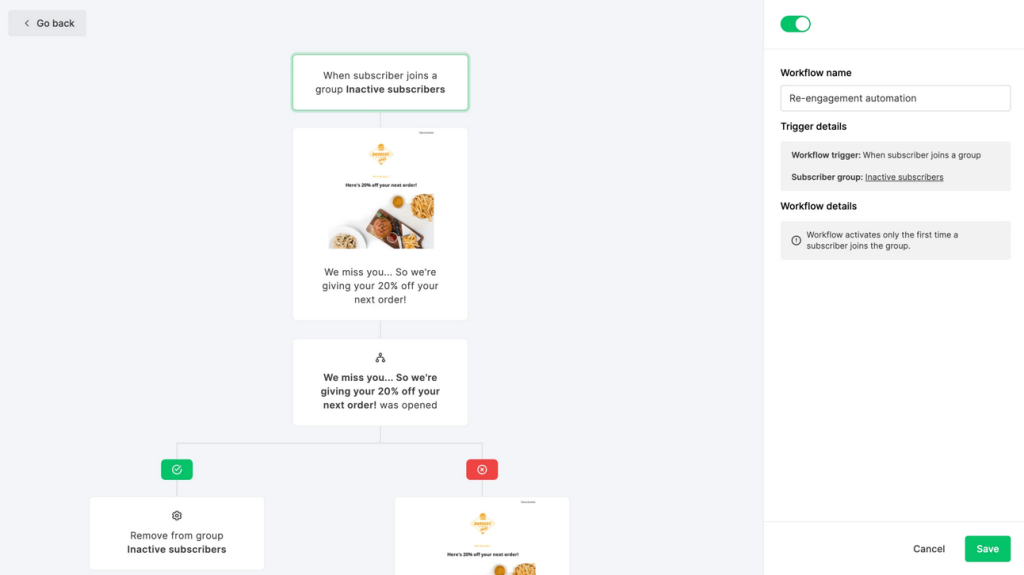
You can set up your sequence simply by adding email, delay, a condition triggered or action taken to diversify your emails based on your subscribers’ interests.
Overall it’s easy to use and perfect for those who are not familiar with email marketing tools
ConvertKit
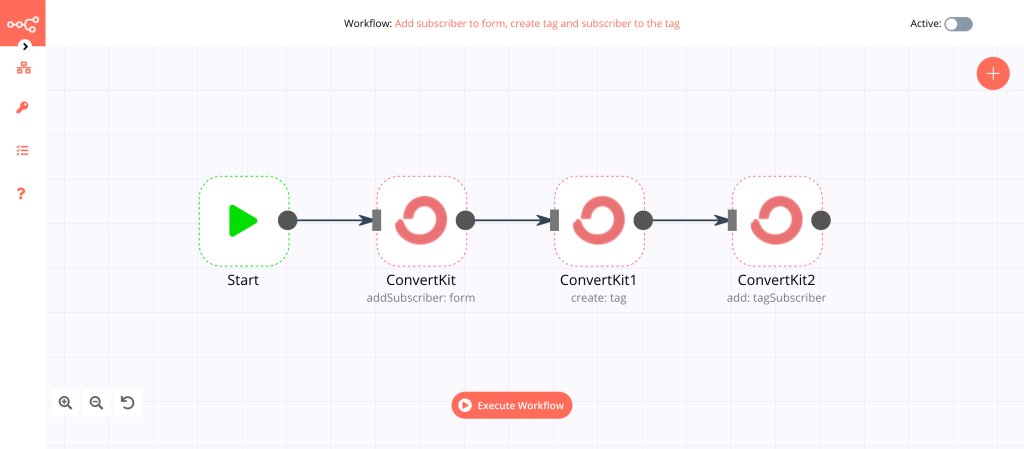
ConvertKit does a similar job, but it also offers premade templates such as “Evergreen Newsletter” or “Host a webinar” that can save you time and guide you if you’re a beginner.
ConverKit offers more options here but it’s slightly more complicated and as a result not so beginner-friendly. You won’t have any problems after you get used to it though.
Winner: ConvertKit wins on Workflow Automation for its awesome templates and more options designed for content creators. It makes the email campaign building a fan experience! However, MailerLite is slightly close and it doesn’t lack any essential elements.
MailerLite vs ConvertKit: Segmentation
MailerLite
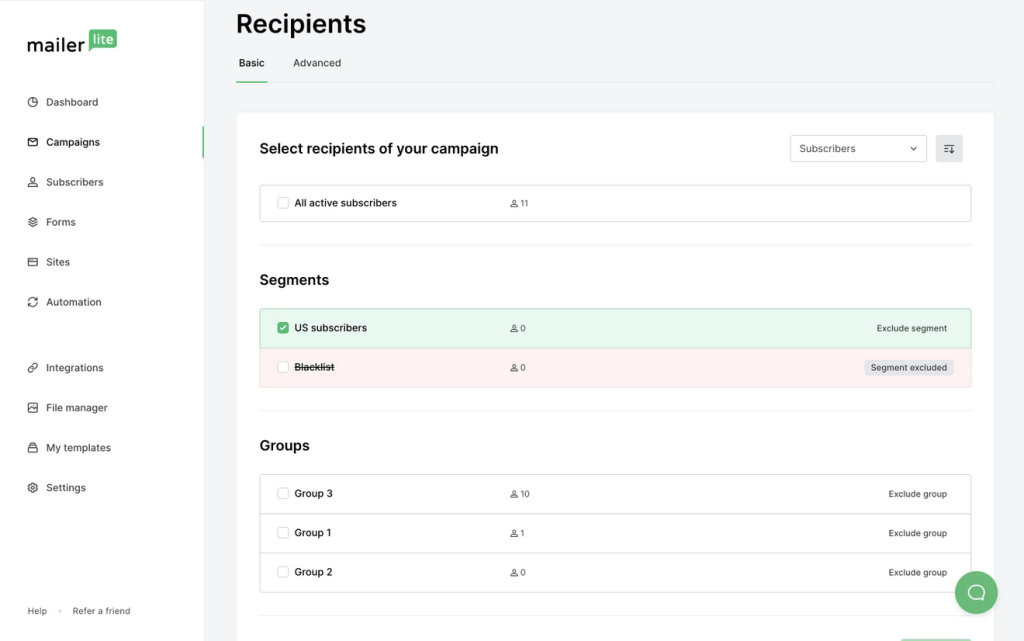
The main segmentation method of MailerLite is “Groups”. When a reader subscribes to your list through an email form, he/she automatically enters a group of your choice.
Then, you can further segment your subscribers based on their location (demographics), the date they subscribed, time-zone, and more.
For example, let’s assume you have a post about books and a dedicated email form for people interested in books. Whenever someone subscribes through the form of this post, he enters the “Book Lovers” group.
After, you can further segment your lists more based on the above-mentioned criteria.
Again, MailerLite makes it as simple as possible for beginners to understand and use correctly the subscribers’ segmentation features.
ConvertKit
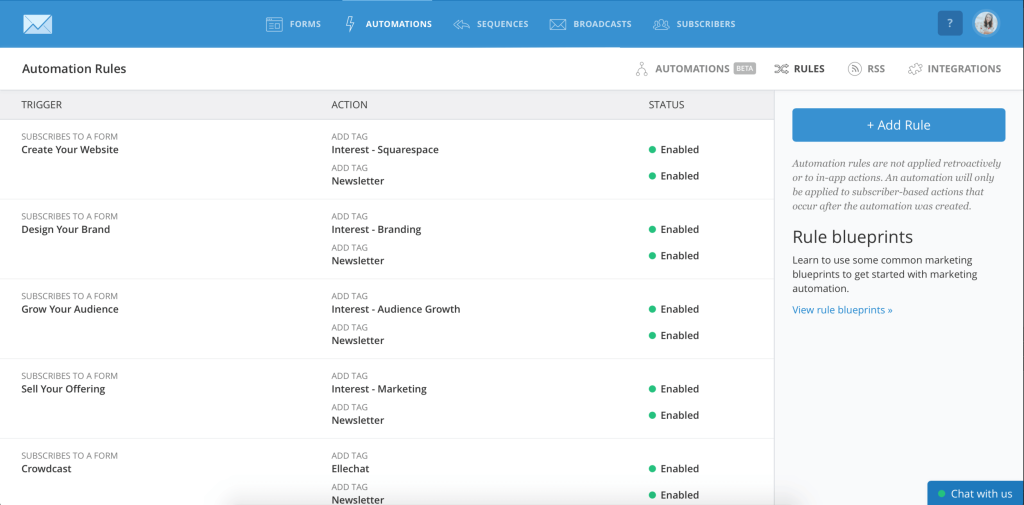
ConvertKit’s main segmentation method is “tags”. You can add a tag to a subscriber based on anything such as actions taken or links clicked.
The best part is that you can combine tags together to form “Segments”.
For example, you can tag some of your readers as Book Lovers and interested in “Writing a Book” webinar and then create a Segment of these two tags called “Writers Group”.
In other words, you can easily segment your subscribers based on anything and send them emails they’re interested in.
Winner: ConverKit. Subscribers’ segmentation is where ConvertKit really shines and the reason why it’s the favorite email automation tool of many content creators! We can’t say negative things about MailerLite’s beginner-friendly interface though.
ConvertKit vs MailerLite: 3rd-part integrations
They both work perfectly with the online industry’s most popular apps and tools like WordPress or themes such as Elegant Themes, Facebook, Woo-commerce, Shopify, sign-up and pop-up forms.
Also, they constantly expand their lists of 3rd-party integrations and they offer their APIs for anyone interested to develop his own integration.
Winner: It’s a tie. You’ll probably not face any problems using these tools along with other popular digital marketing tools.
ConvertKit vs MailerLite: Help & Support
MailerLite
On their support page, you’ll find in-depth instructional videos that will answer the majority of your questions and guide new users step-by-step.
Also Read: 10 Ways to Increase Your Business’ Profit with Online Content
Further, they offer 24/7 live support but only to paid users. Otherwise, you can reach out to them via email.
ConvertKit
They offer detailed posts instead of instructional videos but they’re not as helpful as MailerLite’s tutorials.
Of course, their 24/7 live support won’t disappoint you no matter what your problem is.
Winner: This point goes to MailetLite because their step-by-step videos are really helpful especially for those not familiar with email marketing tools. Unfortunately, their live support is available only to paid users but it’s unlikely you’re going to need it. ConvertKit’s live support will solve your problems anytime as well.
ConvertKit vs MailerLite: A/B Testing & Reports
You might no need to A/B test different versions of emails if you have only a few subscribers, but it’s an option that is game-changing as your list grows.
MailerLite
MailerLite lets you test 3 different things on your email campaign:
- Sender’s name
- Email subject
- Email content
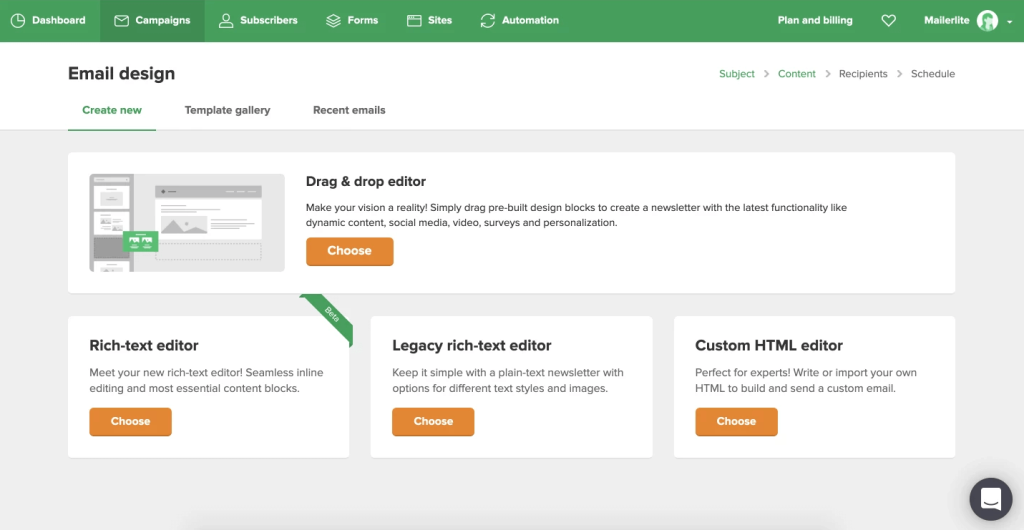
Further, you can A/B test on a percentage of your subscribers and then send the most successful version on the rest of your email list.
For example, if you have 1,000 subscribers, you can send the A version of an email to 150 subscribers and version B to another 150 subs. Then, MailerLite sends automatically the most successful version to the rest 700 subscribers.
Of course, you get analytics that tracks your whole email campaign and you can see who opened your emails and what buttons/links they clicked.
ConvertKit
This function works exactly like this on ConvertKit as well.
However, ConvertKit lets you only A/B test the subject of your emails and not the content of it or the sender’s name.
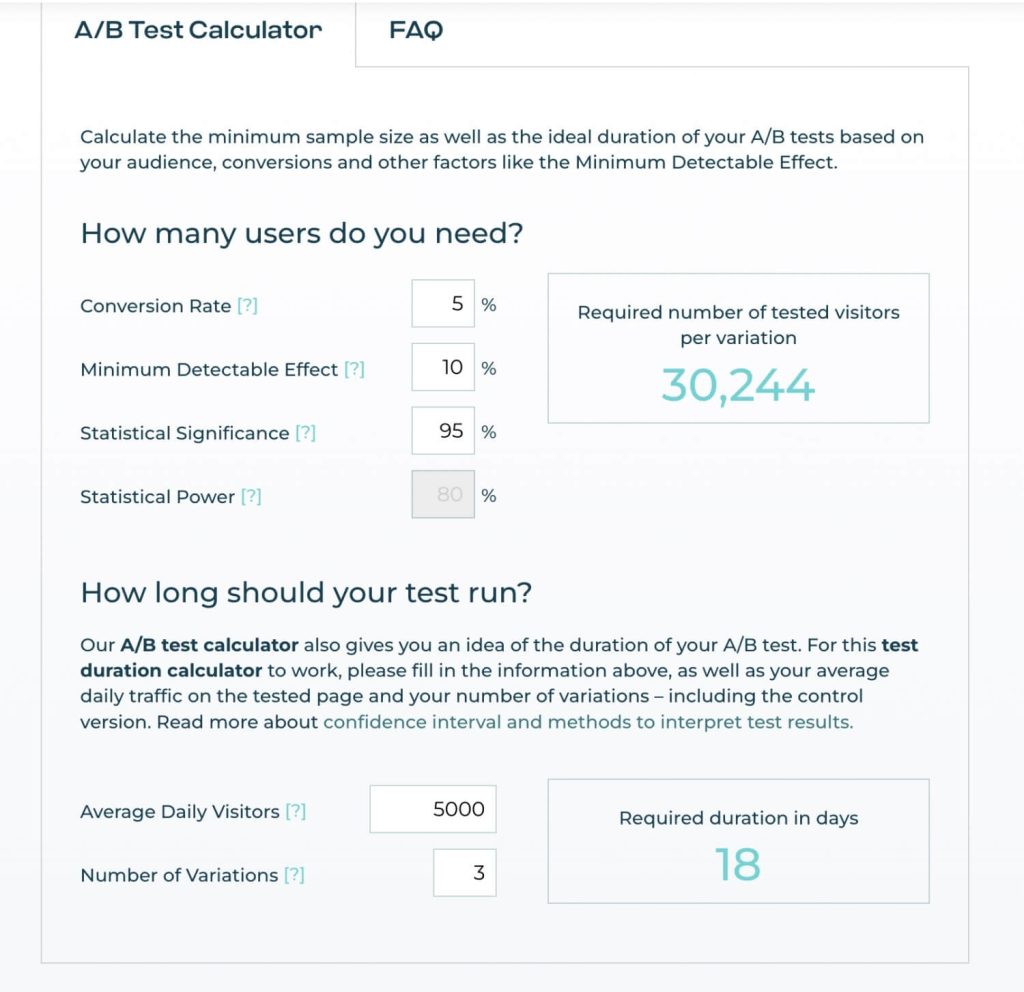
On the other side, this tool provides more deep analytics that is not necessary though.
Winner: MailerLite wins this round because it offers more options for A/B testing. The ability to test the content of your emails cannot be easily ignored.
MailerLite vs ConvertKit: Email Design & Sign-up forms
Both tools offer different types of sign-up forms such as pop-up forms or inline forms that you can easily set up, customize, and place them on your blog.
They’re not the most eye-catching forms on the web, but they do the job.
This way, we will focus more on email design options.
MailerLite
MailerLite offers 3 different methods to create your email campaigns (plus custom HTML editor for paid users):
- Drag & Drop Editor with pre-built design blocks and functions such as surveys, Social Media, video, and personalization.
- Rich-text editor as they describe “Seamless inline editing and most essential content blocks.”
- Legacy Rich Text Editor that is basically plain-text with options for font styles, colors, and images.
It also offers premade templates that are available only to paid plans.
ConvertKit
On the opposite, ConvertKit offers only simple plain-text emails because they claim premade templates often trigger spam filters and your emails may end up in your subscribers’ junk or spam folders.
Even if it’s true, it’s not bad to have options to choose from.
Also Read: The 6 Best Drip Alternatives
Winner: MailerLite wins this round too because it offers more options to create and design your email campaigns!
MailerLite VS ConvertKit Final Verdict
| MailerLite | ConvertKit | |
| Pricing | ✔ | |
| Workflow Automation | ✔ | |
| Segmentation | ✔ | |
| 3rd party integrations | ✔ | ✔ |
| Help & Support | ✔ | |
| A/B Testing | ✔ | |
| Email Design | ✔ |
If you’re a new blogger, website owner or online marketer and you still have a small or no email list, MailerLite is probably the perfect solution for you.
This doesn’t mean that MailerLite isn’t good for online businesses though. It offers all the essential tools you’ll need to execute a successful email campaign.
On the other side, if you’re an established blogger or content creator that has an already big email list and a bunch of different products to promote, you may consider going with ConvertKit because it offers more options for segmentation and workflow automation (email sequence).
Note that the majority of email marketing automation tools offer free migration, some of them only if you pay for a plan.
This way, you shouldn’t worry about trying a new tool for a short period of time. If you don’t like it, you can migrate to another tool.
Personally, I’ve tried different email tools so I can test and review them and I ended up using MailerLite!
Both options are great though and perhaps the two best email automation tools.
I hope this guide helped you to take the final decision! I’d like to answer any questions or comments you may have!
Email Automation Marketing Tools (MailerLite Vs ConvertKit) FAQ
What is an Email Automation Marketing Tool?
It’s a tool that you can use to send automated email sequences to your subscribers after they sign-up through one of your email sign-up forms,
What is MailerLite?
It’s an email marketing tool designed for online businesses and beginner bloggers/website owners.
What is ConvertKit?
It’s also an email marketing automation tool designed for established bloggers and content creators.
What is A/B testing?
It’s a method that you can use to test 2 different versions of an email and then forward the most successful one to the majority of your subscribers . It also helps you gain experience about the style of emails that perform better for your audience.
What is email workflow?
It’s called a series of emails (with custom delay) you can send to your subscribers after they join your email list.
What is a Email Pop-up form?
It’s a type of email sign-up form you can set for your website. It appears after some seconds have passed or after a reader scrolls a specific percentage of your page.
What are email 3rd party integrations?
They’re 3rd party tools that you can integrate in your email marketing tool such as your Facebook page.
Is MailerLite better than ConvertKit?
Yes it is if you still have a small email list you can’t successfully monetize yet. If you have a big list and many different products to promote, ConvertKit might be a better solution.
What are the best email marketing tools?
MailerLite and ConvertKit are currently among the best ones that’s why I review them on this post.